Understanding Your New Appended File
A detailed explanation of what's in your new contact data? PLUS, everything you need to know about Match Level and Match Type.
The new contact data elements in your processed file are literally appended to the end of each line.
When you receive your new, appended file, the first thing you'll notice is that it has more new fields than just the new or verified contact data.
Before...
| First Name | Last Name | Address | City | State | Zip | Email Address | Phone Number |
|---|---|---|---|---|---|---|---|
| John | Smith | 123 Main St | Bellevue | WA | 98004 | [email protected] | 5551234567 |
After...
(The exact appended columns are specific to the operation or operations performed on your file. This example is purely illustrative)
| First Name | Last Name | Address | City | State | Zip | Email Address | Phone Number | Email Verification | Phone Verification |
|---|---|---|---|---|---|---|---|---|---|
| John | Smith | 123 Main St | Bellevue | WA | 98004 | [email protected] | 5551234567 | Deliverable | Valid |
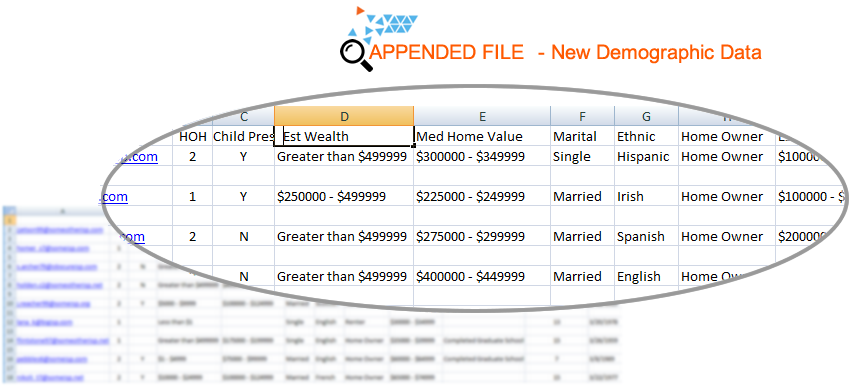
For each new contact field there is a corresponding Match Level code in the field immediately following it. The Match Level code indicates which of your input data fields matched data associated with the new, appended contact field, and which were not a verified match.
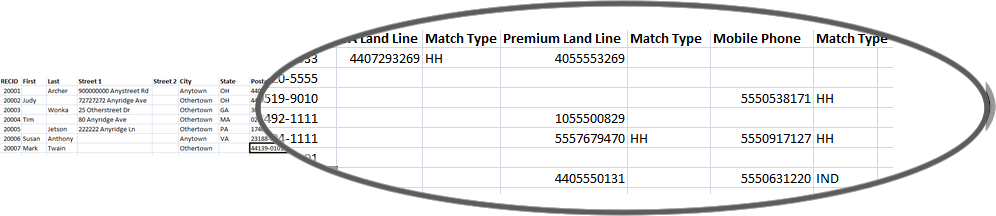
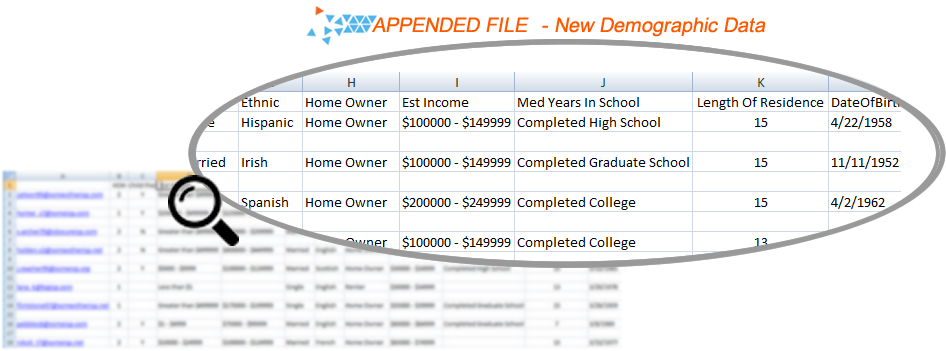
With phone and email append, you also get additional detail like match level, and type.
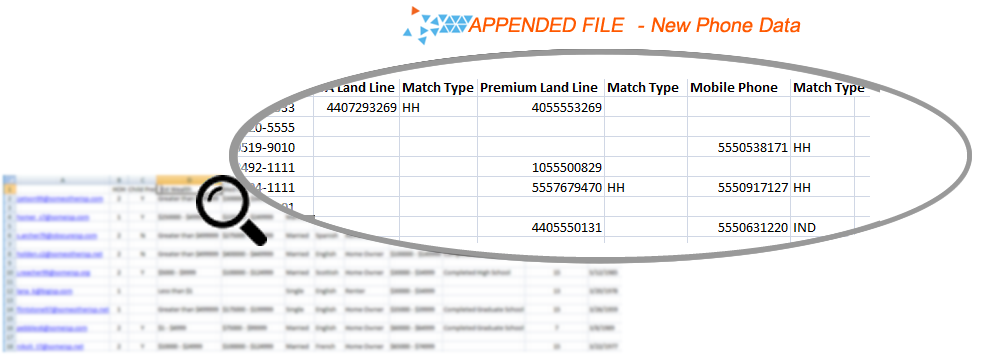
The table below defines the meaning of each Match Level. For example, a Match Level of E1 is considered an exact match whereas a return of E2 reveals that the first name of the individual does not necessarily match the request fields.
Guide to Match Levels
Match Level Code | Description |
|---|---|
BLANK | All match supported levels. |
E1 | Matched: first name, last name, house number, street name, city, state, zip |
E2 | Matched: first initial, last name, house number, street name, city, state, zip |
N1 | Matched: last name, house number, street name, city, state, zip |
N2 | Matched: first name, last name, street name, city, state, zip |
B1 | Matched: first name, last name, street name, city, state, when only one individual is present in the data source. |
B2 | Matched: last name, street name, city, state, when only one individual is present in the data source. |
Definitions
| Label | Definition |
|---|---|
| Match | The appended information was retrieved by an exact match on these fields in your original file. |
| NOT Matched | The appended information was not based on an exact match on these fields in your original file. |
For fields shown as not matched, it's important to understand that this doesn't necessarily mean these fields don't match your actual contact. It means only that your original values could not be verified. So, for example, with a Match Level of E2, which confirms only the first initial, there is the possibility that the appended information is actually associated with another family member in the same household that shares the first initial of your contact.
Copyright (c) 2015-2019, AccurateAppend Corp
All rights reserved.
Updated 2 months ago
